Welcome to Prague City Apartment
Thank you for choosing our home. Here is what to expect on arrival day and how to reach the apartment comfortably.
Timing
- Check-in from 15:00. Self-service key box lets you arrive anytime after.
- Check-out by 11:00 so we can prepare for the next guests.
Finding Us
- Zelený pruh 28, Prague 4, Czech Republic.
- Closest stops: bus Zelený pruh, tram Dvorce, metro C Budějovická.
- Need help? Call Marcel at +420 603 165 921.
Key Collection and Building Access
Key Box Location
- About 12 meters left of the main glass entrance, on the metal fence.
- Access code: 4545.
Opening Steps
- Set the code to 4545.
- Turn the button above the dial to the right.
- Take the keys and close the door.
- Turn the button back to the left.
- Change the combination to a different number before leaving.
Keys Provided
- Blue key: apartment door.
- Second key: main entrance to the building.
Inside the Building
- Go up a few steps to the raised ground floor.
- Door number 2 is on the left side, directly ahead.
- Look for the large plant on a stand by the door.
Mandatory Guest Registration
Czech law requires every guest to register their stay. Please complete the online form shortly after booking or upon arrival.
- Prepare reservation number, travel dates, and passport details before opening the form.
- Registration takes just a few minutes and speeds up check-in.
- Need help? Contact Marcel and we will guide you through it.
Check-out Instructions
- Leave the apartment by 11:00 on departure day.
- Return the keys to the same key box and scramble to a different code.
- Kindly wash used dishes and dispose of waste before you go. Thank you!
Comfort, Bedding, and Extras
In the Small Bedroom
- Wardrobe upper shelf holds various pillows and lighter blankets.
- Spare sheets and bedding for the single bed are stored here too.
In the Living Room
- Wardrobe with three drawers contains extra pillowcases and linen for the large bed.
- Feel free to use any additional blankets stored in the drawers.
Kitchen and Laundry Appliances
Cooking
- Gas stove has automatic ignition. Turn the knob past the ignition point so the burner lights immediately.
- Always double-check the knobs are in the off position after cooking.
Dishwasher
- Tabs, rinse aid, and salt are stored in the cabinet under the sink on the left.
- Run the eco program overnight to save energy.
Washing Machine
- Detergent and soda for softening water are in the cabinet under the sink on the right.
- Use the gentle program for delicate clothes.
Cooking Oil & Waste
- Cooking oil is in the cupboard opposite the stove at the very top.
- Do not pour excess oil into the sink. Use the funnel above the stove to transfer it into the plastic bottle next to the oil.
Connectivity and Climate Control
Wi-Fi & Devices
- Router (white box) is near the TV. Network name and password are written on the router.
- Laptop password 3434. It is already connected to the printer for quick document printing.
Temperature
- Thermostat is in the living room to the right as you enter, about 2 meters high. Adjust as needed.
- Air conditioning uses the white remote on the shelf near the TV. Set your preferred temperature and mode.
Power Outage Troubleshooting
If the lights or appliances stop working, follow these simple steps. We are always available by phone if you need assistance.
1. Reset the apartment fuses
- 1The fuse board is above the apartment entrance door.
- 2Switch all breakers down, wait a few seconds, then return them to the up position.
- 3This usually restores power immediately.
2. Check the main breaker in the corridor
- 1Go to the corridor outside the apartment.
- 2Open the lower electrical cabinet opposite the apartment door, next to the plant.
- 3Switch the breaker labelled "2 Šupová" down, wait a moment, then switch it back up.
- 4Close the cabinet and confirm that power has returned.
Need to open the cabinet?
Use a regular key or a slim kitchen tool such as a butter knife. Insert it into the slot and turn gently.
If the outage persists, call Marcel immediately for help.
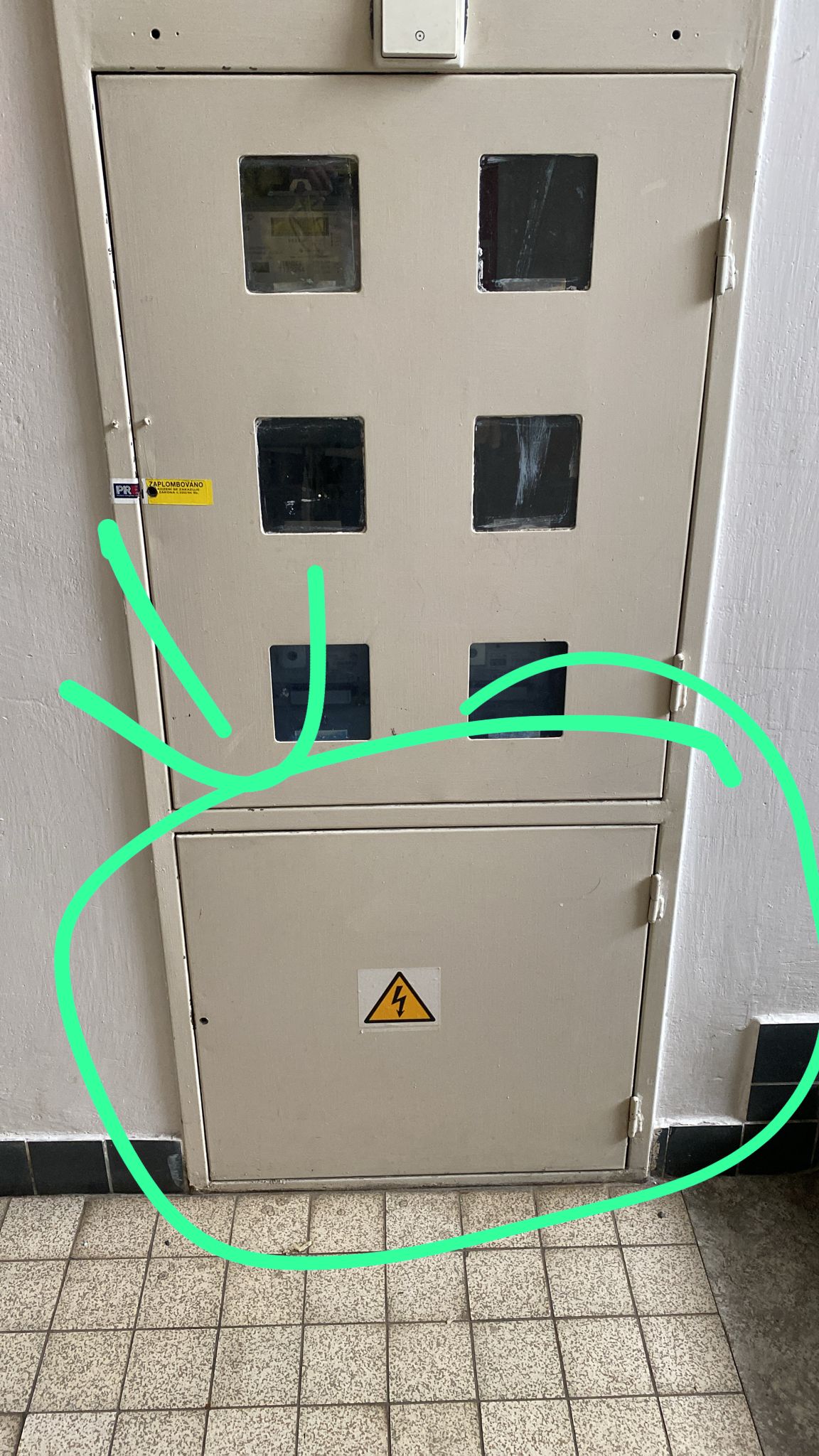
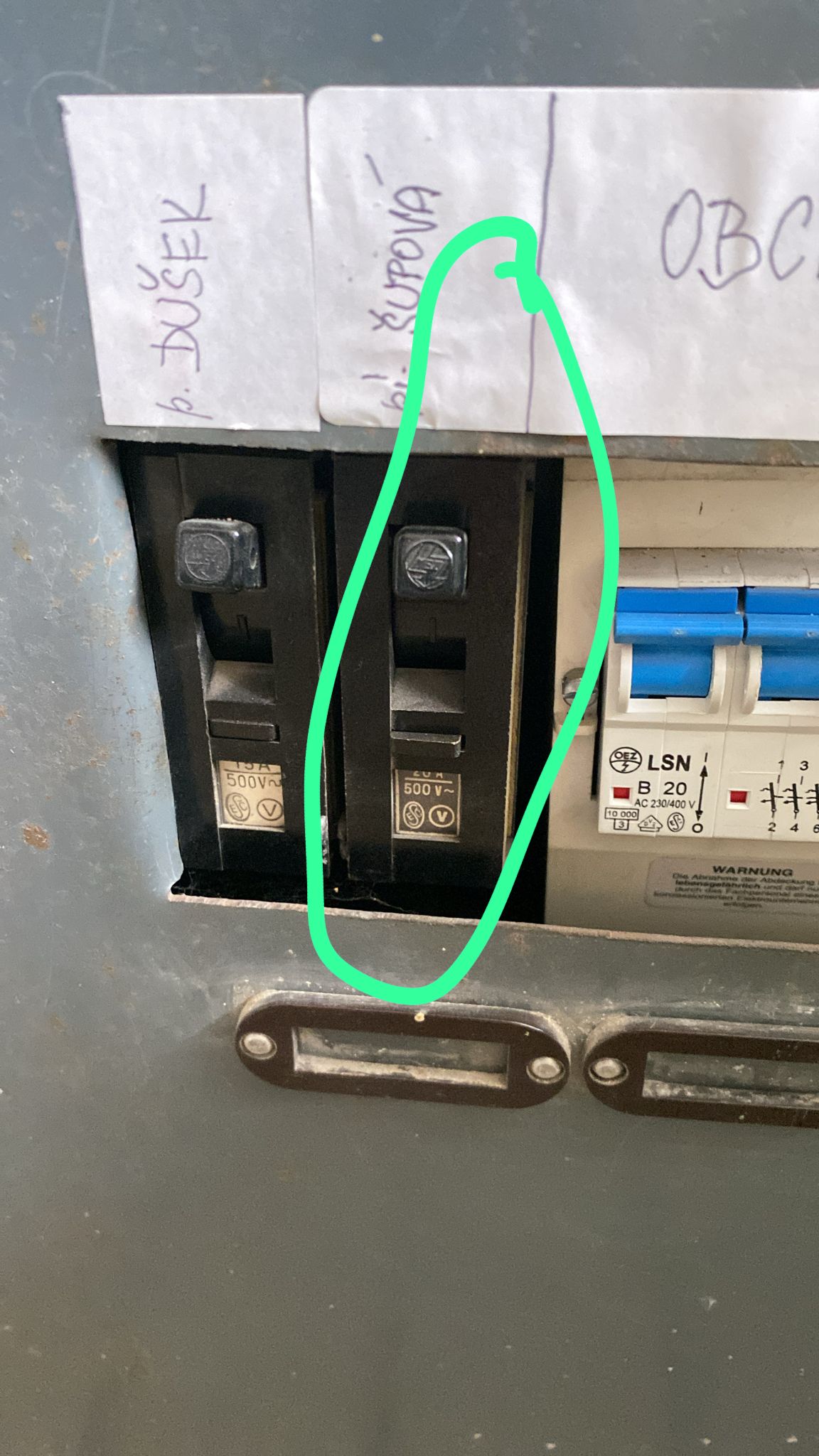
Parking Information
- Paid parking zones operate around the apartment. Check availability in parking apps.
- There are no coin machines. Use apps such as EasyPark to pay.
- Monday to Friday, 08:00–18:00: 20–40 CZK per hour.
- Weekends and public holidays are free of charge.
Public Transport from the Airport
- Bus 119 from Václav Havel Airport to Nádraží Veleslavín.
- Metro line A to Muzeum station.
- Transfer to metro line C toward Budějovická.
- From Budějovická take bus 134 to stop U Dobešky (about six stops).
House Rules
- Quiet hours after 22:00. Families with children live in the building.
- Smoking is allowed only on the balcony or outside.
- Lock the building entrance after 18:00 for security.
Local Shops and Dining
Shopping
- Large malls and many restaurants are near Budějovická metro station.
- Malls offer limited-time free parking and are reachable by bus.
Nearby Options
- Smaller shopping center is three bus stops toward Budějovická.
- Jeremenkova 1018/64 has convenient grocery stores within walking distance.
Restaurant Pick
Na Ledárnách (Šenkýrna) at Točitá 274/46 serves great food at fair prices in a cozy atmosphere.
https://www.senkyrna.cz/senkyrna-na-ledarnach/kontakt